How I’m Scaling My Content with Video + AI — Tools, Tactics, and a Bit of Flow
I’m building a lean, AI-powered content machine with Descript, HeyGen, and Post-Bridge. Here’s the exact system I use — plus real wins, budget breakdown, and why Google I/O 2025 made me rethink everything.

Hi again, this is G — a thinker, tinkerer, and someone who’s learned that the path forward isn’t always straight, but it’s always worth walking. Minsan paikot-ikot, minsan may backslide, pero tuloy pa rin. Basta’t may progress kahit kaunti, tuloy lang.
If last week was about reactivating my blog and automation muscle, today was about doubling down — specifically on video content. Why? Because I realized if I want to 10x my reach without burning out, video is the next logical leap. Content is king, but consistency? Yan ang totoong reyna.
And let’s be honest — video content is no longer optional. Whether you're a founder, a creator, or someone building a personal brand, showing up visually helps build trust faster. People don't just want to read what you know — they want to hear it, see it, feel it.
But not in the “be everywhere, film everything” kind of way. I’m talking about using AI and smart tools to scale with intention.
If you are like me, maybe these questions pop up as well:
- “How can I automate video content repurposing?”
- “Best tools for solo video creators on a budget”
- “HeyGen + n8n workflow examples”
- “How to use Descript for short-form and YouTube”
- “What AI tools do creators use to scale content?”
- “Repurpose blog content to Reddit, Skool, X automatically”
Kaya today, I mapped out a system: how I’ll record, edit, convert, and distribute videos using just a few solid tools. Hindi na kailangan ng full production team — just thoughtful processes and automated flows.
That said, hindi pa perfect. But I’ve seen enough traction to believe that this next chapter? It's gonna be a good one.. Why? Because I realized if I want to 10x my reach without burning out, video is the next logical leap.
But not in the “be everywhere, film everything” kind of way. I’m talking about using AI and smart tools to scale with intention.
Why I’m Doubling Down on Video (and How I’m Making It Work)
I’ve been writing daily, and that’s been helping me rebuild clarity and consistency. Writing keeps me grounded — but video? Video expands the reach. And the reality is — most people consume video now. It’s how trust is built faster, how nuance travels better, and how energy gets transmitted.
Kung gusto mong mas maramdaman ng audience mo ang laman ng kwento mo, kailangan talaga ng visuals. And if I want to get my message, tools, and value in front of the right audience, I can’t avoid it anymore. Video is no longer a nice-to-have. It’s infrastructure.
So here’s what I did: I built a system that works for how I think and create — not just what’s trending.
Tool #1: Descript (a.k.a. Video Editing for People Who Hate Editing)
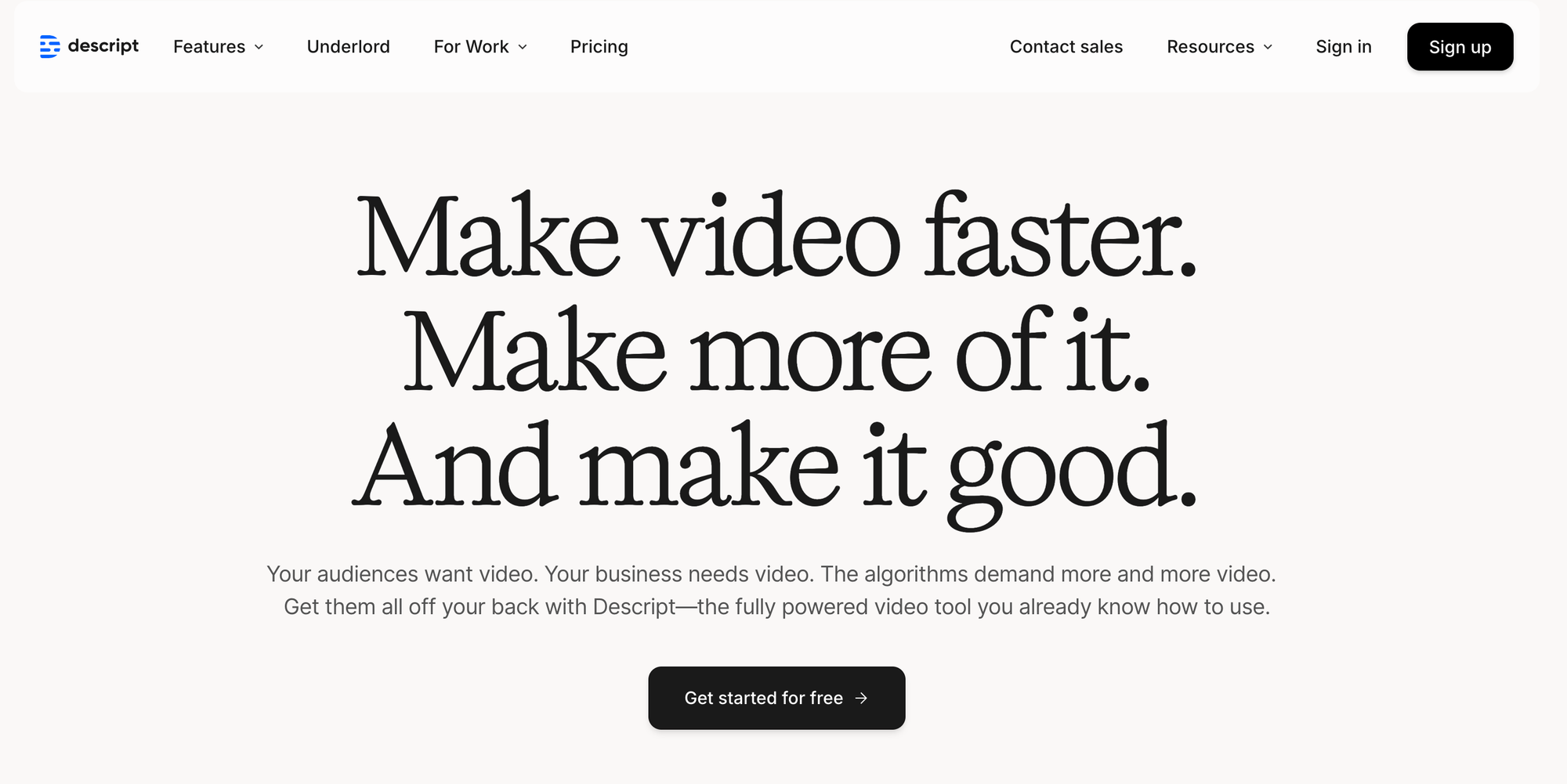
I’ve known about Descript for a while, but never seriously used it until this week. And wow — they’ve really leveled up. Not only is it easier to navigate, but it also removes that dread that comes with editing.
- Text-based editing: Instead of trimming timelines, you just edit the transcript like a Google Doc.
- Auto-captioning + filler word removal: Ums and ahs gone in one click. Ang linis, instant.
- Resize for platforms: I can shoot once in landscape, then convert to portrait for short-form videos. Super useful for turning one YT tutorial into multiple short reels.
This is perfect for repurposing long-form YouTube tutorials into verticals I can upload to Post-Bridge, my content distribution tool that helps me send content to Skool, X, Reddit, and more — all in one go.
💡 Tactical tip: Treat Descript like a repurposing engine. Record once, split and export in batches per platform. Para sulit ang bawat video.
Also, real talk? The standard price is $35/mo, but if you’re a student, you only pay $5. HUHU. Lucky you. 🙃 I wish they had a builder’s discount too — Descript, baka naman.
Tool #2: HeyGen (Avatar + AI Video + Consistency Machine)
This one I was on the fence about… until I saw Nate Herkelman’s video on using HeyGen avatars with n8n. Boom — that was it.
Nate’s the kind of creator who gives ridiculous value: free n8n workflows + full YouTube tutorials = legit community-builder. I’ve been following him since his early days and his teaching style is clean, clear, and generously detailed. So when he said HeyGen helped 10x his workflow, I listened.
Here’s how I’m planning to use HeyGen:
- Create explainer videos from blog posts using AI avatars
- Batch video clips to scale my tutorials
- Free up my real camera time for high-impact builds or vlogs
- Save energy on “face time” so I can spend more on strategy and ops
💡 Tactical tip: Pair your avatar video with a daily prompt or blog TLDR, then automate upload via Post-Bridge. Hindi kailangan nakakapagod ang consistency.
Is it worth the $29/month? I believe it is — especially if you treat it as a multiplier tool. Think of it less as a replacement for you, and more like a digital twin that helps you scale your voice across platforms.
Real Talk: Sub Costs and Trade-offs
Let’s break it down:
- Descript = $35 (unless student)
- HeyGen = $29
- Post-Bridge = $9
That’s $73/month total.
Not exactly cheap. And definitely not something I just swipe for without thinking. I sat with these decisions for a bit — played them out in my head, thought about whether I’d really use them, or if they’d just be another shiny distraction. Kasi to be honest, I’ve been there before. Subscribed to five tools, used two, felt guilty the rest of the month. LOL.
But this time’s different. I’m choosing tools that have direct roles in my system. Descript helps me edit faster and publish consistently. HeyGen lets me generate content even when I don’t have the energy to record. Post-Bridge? It’s the glue that distributes everything across the platforms I care about. No fluff. No marketing hype. Just tools that serve the process.
When you’re rebuilding — financially, creatively, emotionally — every peso, every dollar counts. So I’ve trained myself to ask: "Does this tool actually move the needle?" If the answer’s no, tanggal agad sa listahan.
I don’t need the full stack. I just need a lean one that works. Because clarity and output > vanity stacks every time.
⚡ Small Wins Worth Celebrating
- My Daily Journal Posting Automation now runs on its own schedule. Auto-summarizes, formats for each platform (X, Reddit, Skool, etc), and actually respects the different tones and limits for each. That means I don't have to manually tweak anything — from blog post to public post in minutes. Nakakatuwa kasi di ko na iniisip kung kailan ko ipopost, paano ko ire-reword, o kung nalampasan ko na ba 'yung window na active ang audience. No Facebook. No Insta. Just community-focused platforms where conversations matter.
- Got invited to be an admin in Frank Nillard’s Skool community (!!!) and I said yes agad. I mean, who says no to mentorship and collaboration?
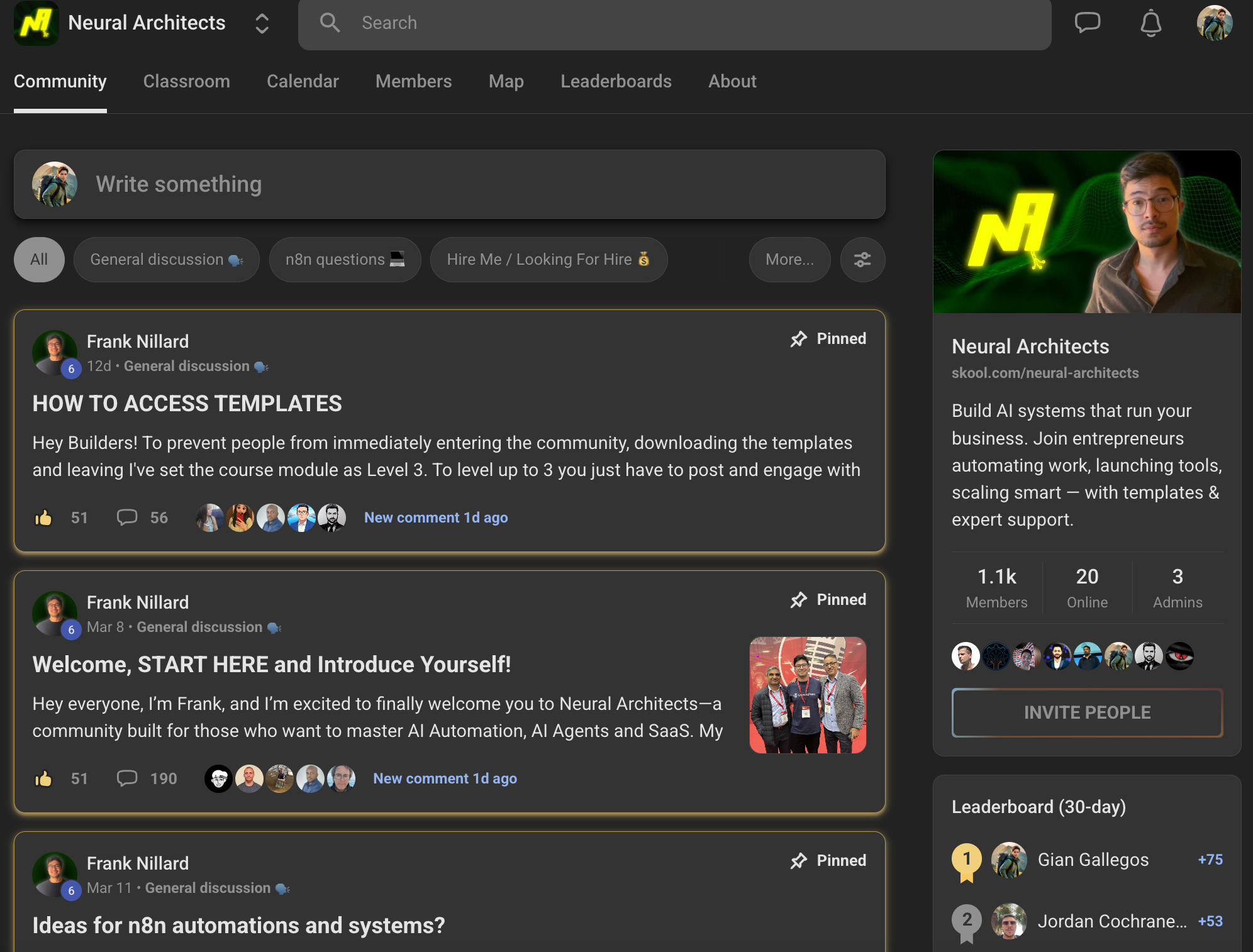
Frank’s been a long-time inspiration — I followed him on YouTube since 2024 when he was still deep into Make.com. Now he’s teaching n8n, sharing workflows, and running a tight, helpful Skool group. He’s the type of guy who genuinely wants others to win. The type who answers questions thoughtfully, gives away his builds, and creates a vibe where you want to show up, contribute, and improve your systems.
For him to notice what I’ve been building and invite me? That was a big moment. Quiet flex. But also, pure gratitude. 🙏🏽
And more than that — it felt like a checkpoint. A signal that all the quiet work I’ve been doing behind the scenes is starting to compound. Slowly, yes. But surely. Sometimes the small yeses from the right people mean more than a hundred likes from strangers.
🤯 Google I/O 2025 – Creator Takeaways
I just finished watching Google I/O 2025 and my brain is still melting.
Let’s talk highlights:
- Imagen 3 — Google’s newest image generation model. INSANE quality, detail, and photorealism.
- Veo 3 — Their video gen model now includes voice + sound design. Legit next-level.
- Agentic AI Tools — These are full workflows, not just chatbots. Think prompt-to-product experiences.
💡 As a visual creator, this changes everything. I can imagine using Veo 3 to storyboard tutorial ideas or demo automations with AI b-roll.
💡 Imagen 3 can help me generate branded visual assets or mockups for blog thumbnails.
This is the kind of shift that makes you realize — we’re not just making content anymore. We’re engineering delivery systems.
Check out an example video here:
Google I/O 2025
🎯 What You Can Do Today
Here’s what I’d recommend if you’re also trying to scale your presence:
- Record a simple tutorial — then test Descript to cut it down.
- Write one post — and try reading it as a HeyGen avatar.
- Join a Skool or Reddit community — focus on real convos, not vanity metrics.
- Watch Google I/O summaries — and pick 1 tool to try next month.
- Automate the boring parts — if you’re posting daily, build your own repurpose bot like I did.
🌱 Where I’m At Now
This week feels like a shift. I’m not scrambling. I’m building momentum.
The tools are clearer. The strategy is more grounded. And slowly, I’m creating systems that help me show up even on days I don’t feel like it.
If you’re somewhere in this weird space too — rebuilding, figuring it out, starting again — I see you. You’re not late. You’re just layering.
Let me know what tool or flow you’re experimenting with. I’d love to see it.
Till the next log,
– G